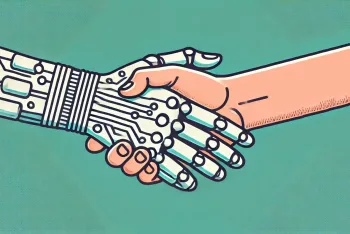Why It’s Important to Maintain Your Website

Like a garden, a website needs regular care to grow and thrive. Website maintenance involves ongoing tasks to optimize performance, enhance security, and adapt to evolving needs.
Drupal and WordPress are both open-source technologies, which means they are built and maintained by a global community. Regular review, patching, and refactoring are necessary to ensure that contributions from diverse developers integrate seamlessly and remain secure. The result of this collaboration is a steady flow of code updates that need to be carefully applied to your site.
Not tending to these tasks can increase risks like reduced performance or bugs being exploited, potentially leading to devastating impacts on reputation, operations, and your users.
Understanding the update process and planning for this maintenance is an important step in cultivating a flourishing online presence.
Why Websites Need Regular Updates
Open-source software is continually evolving. Regular updates are crucial for several reasons:
- Security: Updates patch vulnerabilities, keeping your site secure from threats.
- Features: Contributing developers add new functionalities and improvements, enhancing the user and admin experience.
- Performance: Updates often include optimizations that boost your site's speed and efficiency.
- Compatibility: Keeping your platforms updated ensures compatibility with third-party modules, plug-ins and APIs, such as Media Module integration with YouTube and Vimeo.
Updates
Like with Windows or Mac OS, Drupal and WordPress have minor updates to progressively address issues on a regular basis, and periodic major upgrades to allow for the evolution of the platform, including refactoring to allow for innovation. Affinity Bridge actively monitors Drupal’s core release calendar and WordPress’s release schedule, and we contact our clients proactively to discuss full version update estimates.
Opting for our expert guidance ensures a customized update plan, thorough testing, and strategic implementation, aligning with your site's specific needs and budget. Planning for these updates as part of your maintenance strategy ensures that your website remains secure, feature-rich, and aligned with the latest web standards.
Minor Updates
- Security patches and feature enhancements, e.g. point releases from updating from 10.1 to 10.2.
- Important for keeping your site running smoothly and securely without altering its fundamental structure.
Major Updates
- Smaller version updates such as moving from Drupal 9 to 10, or a full migration, such as moving off Drupal 7 to the most recent stable version
- Substantial modifications to core architecture, affecting custom developments and necessitating extensive testing.
Given the unique nature of each site, especially those with significant custom code, we approach these updates on a case-by-case basis to provide tailored recommendations and estimations.
Applying Updates
With our standard CMS and security update process, our developers monitor for new releases and apply them on a monthly schedule, or sooner if they are urgent. Our process includes:
- Assess impact: Evaluate how updates will affect the current setup, including custom modules and themes.
- Backup: Ensure there are recent backups before making changes.
- Testing: Apply updates in a development environment first, to identify and fix any issues.
- Deployment: Move the tested updates to the live site, monitoring for any unexpected behaviour.
Some hosts are offering automatic application of updates. While this may work seamlessly, there are advantages to having Affinity Bridge manage your updates, including:
- Customized approach: We assess your site’s specific needs and functionality.
- Proactive problem-solving: Developers can foresee and mitigate issues that automated updates might not catch.
Budgeting for Maintenance and Support
Allocating a portion of your annual budget to ongoing maintenance and support is recommended to:
- Ensure flexibility: You’re prepared to address enhancements, tackle bugs post-warranty, and adapt to emerging web standards.
- Safeguard your investment: Regular maintenance extends the lifespan of your site, protecting the initial investment.
- Meet evolving needs: Refining and enhancing your platform with continuous improvements allows you to adapt to your audiences’ needs as well as operational objectives.
Conclusion
Maintaining a website is an ongoing commitment that requires expertise, strategic planning, and budget allocation. Choosing professional support over automated hosting services ensures a customized, proactive approach to your site’s health and evolution, ultimately securing your digital investment long-term.